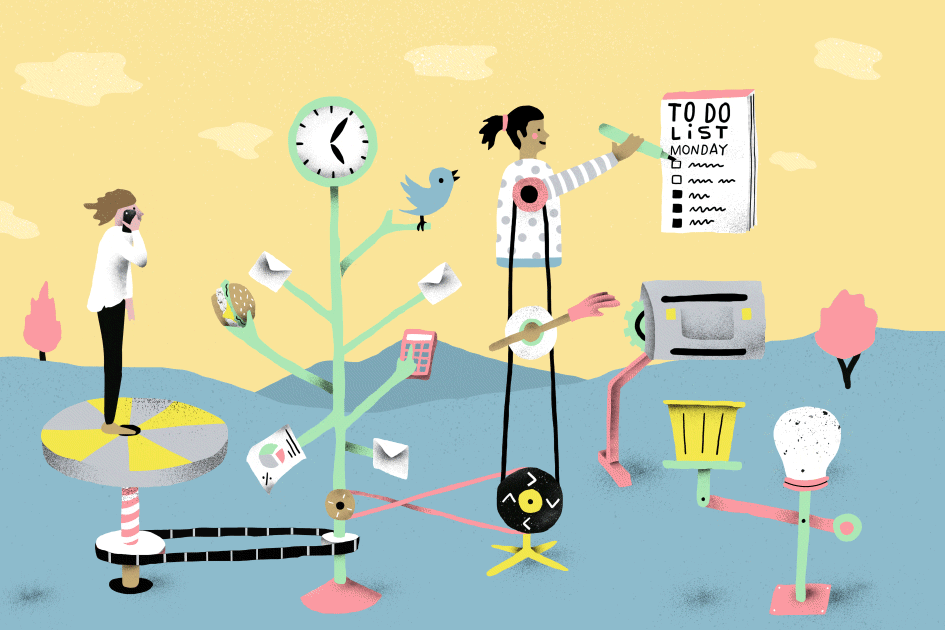Ah, productivity! The elusive white whale of the modern age. It is the key to success, the very essence of our workaday world. But alas, with countless applications at our fingertips, how can one possibly navigate the labyrinthine realm of digital tools designed to boost productivity? Fear not, dear reader, for you have stumbled upon a treasure trove – a practical guide that will illuminate the path to selecting the most efficacious applications to enhance productivity. So, grab a tea/coffee and settle in, as we embark on a delightful journey through the fascinating world of productivity apps.
I. Identifying Your Needs: A Spot of Self-Reflection
Before diving headfirst into the digital ocean of productivity apps, it’s crucial to take a moment for some good old-fashioned self-reflection. According to a study published in Frontiers in Psychology, self-reflection and self-awareness are essential for personal growth and development (Euros, J., & Lehto, J. E. (2013)). What aspects of your work (or life) are in dire need of improvement? Are you struggling to stay organized, manage time, or communicate effectively with your colleagues? Identifying your specific needs is paramount in narrowing down the vast selection of applications vying for your attention.
Step 1: Take an inventory of your daily tasks and responsibilities.
Step 2: Note any areas in which you experience difficulty or inefficiency.
Step 3: Prioritize your needs based on the impact they have on your overall productivity.
II. The Right Fit: Evaluating the Compatibility of Applications
A productivity app, much like a pair of well-fitting trousers, should be comfortable, suited to your needs, and, dare I say, fashionable. To ensure a snug fit, consider the following factors when evaluating potential applications:
- Platform Compatibility: Make sure the application is available on your preferred device(s) and can integrate seamlessly with your existing tools and systems. For example, if you’re a devout Apple user, you’ll want an application that’s compatible with macOS and iOS.
- Learning Curve: No one fancies spending hours learning the ins and outs of a new application, only to discover it’s as convoluted as a game of Mornington Crescent. Opt for applications with intuitive user interfaces and easily accessible tutorials. Research has shown that ease of use is a significant factor in user adoption of new technology (Venkatesh, V., & Davis, F. D. (2000)).
- Customizability: The best productivity apps can be tailored to your unique needs and preferences. Seek out applications that offer a variety of features and settings, ensuring you can personalise the experience to your heart’s content.
- Scalability: As your workload grows or evolves, you’ll need an application that can keep up with the pace. Look for tools that can accommodate an expanding user base or offer more advanced features as required.
Before making a final decision, it’s crucial to weigh the cost of each application against its usefulness and potential impact on your productivity. After all, a tool that doesn’t provide value for money is about as welcome as a skunk at a garden party. Here are some key considerations:
- What is the cost? Investigate the pricing structure of each application, considering factors such as monthly or annual subscriptions, one-time fees, and the availability of tiered pricing options that cater to different user needs.
- Is the cost of the tool justifying its usefulness? Assess whether the price of the application is commensurate with the value it brings to your work or personal life. If a tool is too costly for the benefits it provides, it may not be worth the investment.
- Do you know if it works out of the box or makes the user work on it?: Determine whether the application requires significant time or effort to set up and maintain. If an application demands too much of your time, its overall impact on productivity may be diminished.
- Integration with existing tools for future digital transformation plans: Consider the application’s compatibility and integration capabilities with your current suite of tools and any potential future additions. Seamless integration is key for ensuring a smooth and efficient workflow.
- Is the cost of change justified?: Contemplate any costs associated with the transition to a new application, such as employee training, data migration, or potential disruption to your workflow. If the costs outweigh the benefits, it may be more prudent to seek alternative solutions or stick with your current tools.
III. Putting Applications to the Test: A Trial Run
Once you’ve identified a selection of applications that tick the aforementioned boxes, it’s time to put them through their paces with a trial run. Many applications offer free trials or “freemium” versions, providing a splendid opportunity to assess their efficacy without denting your wallet.
Step 1: Sign up for free trials or freemium versions of the applications you’re considering.
Step 2: Explore the features and functionality of each application during the trial period.Step 3: Assess how each application addresses your specific needs and improves your workflow.
During the trial period, pay close attention to the following factors:
- Efficiency: Does the application streamline your workflow or save time on tasks? If not, it’s about as useful as a chocolate teapot. Research indicates that time-saving tools can significantly improve productivity and job satisfaction (Duxbury, L., & Higgins, C. (2001)).
- Adaptability: Can the application adapt to different work situations or environments, such as remote work or collaboration with team members from different departments? In the age of remote work, flexibility is crucial for success (Gajendran, R. S., & Harrison, D. A. (2007)).
- Security: In this digital age, one can never be too cautious. Investigate the application’s security measures and privacy policies to ensure your data is as safe as the Crown Jewels. A study conducted by the Ponemon Institute found that data breaches could cost an average of $3.86 million per incident (Ponemon Institute, 2020).
IV. A Statistical Approach: Crunching the Numbers
To further inform your decision, consider the following statistics:
- User Reviews: A high overall rating or glowing testimonials can indicate an application’s effectiveness. Don’t be shy to peruse the reviews on platforms such as the App Store or Google Play, taking note of any recurring issues or shortcomings.
- Market Share: Investigate the popularity of the application within your industry or among similar user groups. A large market share can serve as an indicator of the application’s efficacy and reliability. Trust me, there’s safety in numbers (Statista, https://www.statista.com).
- Awards and Accolades: Has the application received any industry awards or recognitions? Such accolades can be a testament to the application’s standing within the productivity sphere (Capterra, https://www.capterra.com).
V. Top Productivity-Enhancing Applications: A Curated List
To give you a head start, I’ve compiled a list of some of the top productivity-enhancing applications, each as brilliant as a fresh coat of paint on a double-decker bus:
- Trello (https://trello.com): A highly visual project management tool, Trello utilises boards, lists, and cards to help users organise tasks and collaborate with ease.
- Evernote (https://evernote.com): The digital equivalent of a trusty Moleskine notebook, Evernote allows users to create, organise, and store notes, lists, images, and more across multiple devices.
- Slack (https://slack.com): An instant messaging platform that fosters collaboration and communication within teams, Slack boasts a user-friendly interface and a plethora of handy integrations.
- Todoist (https://todoist.com): A sleek and powerful task manager, Todoist allows users to create and organise to-do lists, set priorities, and track progress towards goals.
- Asana (https://asana.com): A robust project management platform, Asana offers a comprehensive suite of tools for tracking tasks, managing deadlines, and collaborating with team members.
- ClickUp (https://clickup.com): An all-in-one productivity platform, ClickUp combines project management, task tracking, and collaboration tools in a user-friendly interface. Features include customizable views, time tracking, and integration with other popular applications.
- Google Workspace (https://workspace.google.com): A suite of cloud-based productivity and collaboration tools, Google Workspace includes Gmail, Google Drive, Google Docs, Google Sheets, Google Slides, and Google Meet, offering users an integrated experience for managing work and communication.
- Notion (https://www.notion.so): A versatile workspace that combines note-taking, task management, and collaboration tools, Notion allows users to create, share, and organise content in a highly customizable and intuitive interface.
- Airtable (https://airtable.com): A powerful and flexible spreadsheet-database hybrid, Airtable enables users to organize tasks, projects, and data in a visually appealing and easily customizable format. It offers a wide range of templates and integrations to suit various workflows.
- RescueTime (https://www.rescuetime.com): A time management and productivity tracking tool, RescueTime monitors how users spend their time on devices and applications, providing insights and reports that can help identify areas for improvement and optimize productivity.
VI. The Final Decision: A Moment of Clarity
With your research and trial periods complete, it’s time for the pièce de résistance – selecting the productivity-enhancing applications that will propel you towards unparalleled success. Consider which tools best address your specific needs, align with your work style, and, most importantly, spark joy. After all, life’s too short to endure subpar productivity apps.
Step 1: Assess the trial results and user feedback for each application.
Step 2: Consider the long-term benefits and potential drawbacks of each tool.
Step 3: Select the application(s) that best align with your needs and preferences.
So, there you have it – a practical guide to selecting the perfect productivity. Armed with this newfound knowledge, you are now primed to conquer the digital realm of productivity apps and emerge victorious in your quest for peak efficiency. Godspeed, dear reader, and may your productivity reach dizzying new heights!